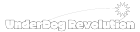설치해주고 setting 파일 내에 등록해주기
mt-3 : margin top에 있는 크기를 기존의 3배 만들기
cf) mb
col-6 : 너비 12=100%
{% extends 'base.html' %}
{% load bootstrap4 %}
{% block content %}
<div style="text-align: center; max-width: 500px; margin: 4rem auto">
<div>
<h4>Login</h4>
</div>
<div>
<form action="" method="post">
{% csrf_token %}
{% bootstrap_form form %}
<input type="submit" class="btn btn-dark rounded-pill col-6 mt-3">
</form>
</div>
</div>
{% endblock %}
HTML
복사
login.html
{% extends 'base.html' %}
{% load bootstrap4 %}
{% block content %}
<div style="text-align: center; max-width: 500px; margin: 4rem auto">
<div class="mb-4">
<h4>SignUp</h4>
</div>
<form action="{% url 'accountapp:create' %}" method="post">
{% csrf_token %}
{% bootstrap_form form %}
<input type="submit" class="btn btn-dark rounded-pill col-6 mt-3">
</form>
</div>
{% endblock %}
HTML
복사
create.html
글꼴 파일 다운 받고 static 폴더 내에 fonts 폴더 생성해서 붙여넣기
{% load static %}
<head>
<meta charset="UTF-8">
<title>Jichuuu</title>
<!-- BOOTSTRAP LINK -->
<link href="https://cdn.jsdelivr.net/npm/bootstrap@5.1.3/dist/css/bootstrap.min.css"
rel="stylesheet" integrity="sha384-1BmE4kWBq78iYhFldvKuhfTAU6auU8tT94WrHftjDbrCEXSU1oBoqyl2QvZ6jIW3" crossorigin="anonymous">
<!-- GOOGLE FONTS LINK -->
<link rel="preconnect" href="https://fonts.googleapis.com">
<link rel="preconnect" href="https://fonts.gstatic.com" crossorigin>
<link href="https://fonts.googleapis.com/css2?family=Gamja+Flower&display=swap" rel="stylesheet">
<!-- DEFAULT CSS LINK -->
<link rel="stylesheet" type="text/css" href="{% static 'base.css' %}">
<style>
@font-face {
font-family: 'NanumSquareR';
src: local('NanumSquareR'),
url("{% static 'fonts/NanumSquareR.ttf' %}") format("opentype");
}
@font-face {
font-family: 'NanumSquareEB';
src: local('NanumSquareEB'),
url("{% static 'fonts/NanumSquareEB.otf' %}") format("opentype");
}
@font-face {
font-family: 'NanumSquareB';
src: local('NanumSquareB'),
url("{% static 'fonts/NanumSquareB.otf' %}") format("opentype");
}
@font-face {
font-family: 'NanumSquareR';
src: local('NanumSquareR'),
url("{% static 'fonts/NanumSquareR.otf' %}") format("opentype");
}
</style>
</head>
HTML
복사
head.html
<!DOCTYPE html>
<html lang="ko">
{% include 'head.html' %}
<body style="font-family: 'NanumSquareR';">
{% include 'header.html' %}
<hr>
{% block content %}
{% endblock %}
<hr>
{% include 'footer.html' %}
</body>
</html>
HTML
복사
base.html
.Jichuuu_logo {
font-family: 'Gamja Flower', cursive;
}
.Jichuuu_footer_button {
font-size: 0.9rem;
}
.Jichuuu_footer {
text-align:center;
margin-top: 2rem;
}
.Jichuuu_header {
text-align:center;
margin: 2rem 0;
}
CSS
복사
base.css
footer button font size 0.6rem에서 0.9rem으로 키웠는데 적용이 안됨 왜 ,,,,,,,,,,,,,
runserver 해서 보면 다시 원래대로 0.6rem으로 돌아가있다 ,,,,,,,,,,,,,,,,,,,,,,,,,