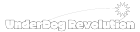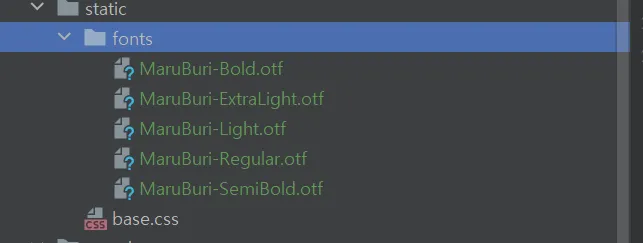참고 페이지 : Django Bootstrap
•
1.
./accountapp/templates/login.html
•
mt는 기존의 margin-top의 x배를 의미한다.
•
col-12는 부모의 것을 100% 가져오는 것, 6은 50%를 의미한다.
{% extends 'base.html' %}
{% load bootstrap4 %}
{% block content %}
<div style="text-align : center; max-width : 500px; margin:4rem auto;">
<div>
<h4>Login</h4>
</div>
<div>
<form action="" method="post">
{% csrf_token %}
<!--form -->
{% bootstrap_form form %}
<input type="submit" class="btn btn-dark rounded-pill col-6 mt-3">
</form>
</div>
</div>
{% endblock %}
HTML
복사
2.
templates의 create.html파일도 bootstrap 적용 시켜주기
{% extends 'base.html' %}
{% load bootstrap4 %}
{% block content %}
<div style="text-align: center; max-width : 500px; margin:4rem auto;">
<div class="mb-4">
<h4>SignUp</h4>
</div>
<form action="{% url 'accountapp:create' %}" method="post">
{% csrf_token %}
<!-- 우리가 지정한 form 파일을 그대로 받아와준다. -->
{% bootstrap_form form %}
<input type = "submit" class="btn btn-dark rounded-pill col-6 mt-3">
</form>
</div>
{% endblock %}
HTML
복사
3.
폰트설정을 위해서 ./static/fonts 폴더 생성 후, 원하는 폰트 파일 넣어주기
•
참고 사진
4.
./templates/head.html에 font 적용 시켜주기 (head 태그 안)
<!-- fornts -->
<style>
@font-face{
font-family:'MaruBuri-Bold';
src: local('MaruBuri-Bold'),
url("{%static 'fonts/MaruBuri-Bold.otf' %}") format("opentype");
}
@font-face{
font-family:'MaruBuri-ExtraLight';
src: local('MaruBuri-ExtraLight'),
url("{%static 'fonts/MaruBuri-ExtraLight.otf' %}") format("opentype");
}
@font-face{
font-family:'MaruBuri-Light';
src: local('MaruBuri-Light'),
url("{%static 'fonts/MaruBuri-Light.otf' %}") format("opentype");
}
@font-face{
font-family:'MaruBuri-Regular';
src: local('MaruBuri-Regular'),
url("{%static 'fonts/MaruBuri-Regular.otf' %}") format("opentype");
}
@font-face{
font-family:'MaruBuri-SemiBold';
src: local('MaruBuri-SemiBold'),
url("{%static 'fonts/MaruBuri-SemiBold.otf' %}") format("opentype");
}
</style>
HTML
복사
5.
templates base.html 파일의 body style에 font-family 적용 시켜주기