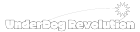Account(계정 관련) 앱 만들기
settings.py 파일에서 installed app에 accountapp 등록
<브라우저에서 기본적인 출력 만들기>
views.py 파일에 작성
import 할 때 글자 제대로 알고있다면 alt + enter 누르면 바로 import 할 수 있음
from django.http import HttpResponse
from django.shortcuts import render
# Create your views here.
def hello_world(request):
return HttpResponse('안녕하세요')
Python
복사
<url-view 연결> 라우팅
특정 주소를 들어갔을 때 view를 보여줘야하므로 주소 만들기
앱 말고 원래 있던 urls.py에 path 설정
from django.contrib import admin
from django.urls import path, include
urlpatterns = [
path('admin/', admin.site.urls),
path('account/', include('accountapp.urls')),
]
Python
복사
그대로 urlpatterns 만들기
from django.urls import path
from accountapp.views import hello_world
app_name = "accountapp"
urlpatterns = [
path('hello_world/', hello_world, name='hello_world')
Python
복사
account 하위주소에서 hello world라는 주소로 접근하면 해당 뷰를 되돌려줌
주소, 뷰, 이름
app name 명시하면 나중에 간편함