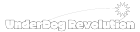DB SAVE
1.
Send POST data
2.
Receive POST data
3.
Save DB
Send POST data
<!-- input단에 들어간 text가 hello_world_input이라는 이름으로 POST -->
<div>
<input type="text" name="hello_world_input">
</div>
HTML
복사
hello_world.html
Receive POST data
#hello_world_input으로 받은 데이터를 temp로 받고, context로 출력
def hello_world(request):
if request.method == "POST":
temp = request.POST.get('hello_world_input')
return render(request, '/accountapp/hello_world.html', context={'text': temp})
Python
복사
view.py
라고 작성하면 작성한 텍스트가 하단에 출력된다.
Save DB
def hello_world(request):
if request.method == "POST":
temp = request.POST.get('hello_world_input')
#입력받은 데이터(HelloWorld)를 new_hello_world에 저장
new_hello_world = HelloWorld()
#new_hello_world에 데이터를 modles.py의 text속성값으로 temp에 저장
new_hello_world.text = temp
#new_hello_world를 저장
new_hello_world.save()
return render(request, '/accountapp/hello_world.html', context={'new_hello_output': new_hello_world})
Python
복사