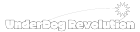include를 이용한 뼈대 만들기
•
base.html 내애서 {% include 'head.html %} 과 같이 작성하여 연결해주기
•
templates 디렉토리 안에 head.html 파일 만들기
option + 마우스 커서를 이용하면 다중 수정 가능
•
만든 html 파일 안에 코드 작성하기
→ head, heaer, footer 모두 include를 이용하여 작성해준다.
<!DOCTYPE html>
<html lang="ko">
#include를 이용한 head 연결
{% include 'head.html' %}
<body>
#include를 이용한 header, footer 연결
{% include 'header.html' %}
#body는 blockcontent를 이용하여, 내부만 변경할 수 있게 해준다
{% block content %}
{% endblock %}
{% include 'footer.html' %}
</body>
</html>
Python
복사
base.html
<head>
<meta charset="UTF-8">
<title>Pragmatic</title>
</head>
Python
복사
head.html
<div style="height: 10rem; background-color: #38df81; border-radius: 1rem; margin: 2rem;">
</div>
Python
복사
header/footer.html
accountapp/templates/accountapp 디렉토리도 만들어주자.
추후 템플릿을 추가할 때 가독성을 높히기 위함!